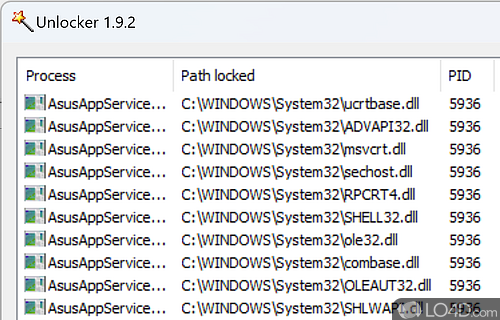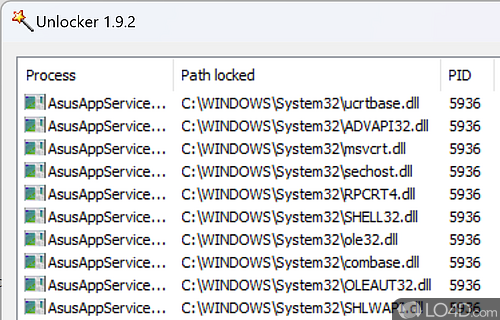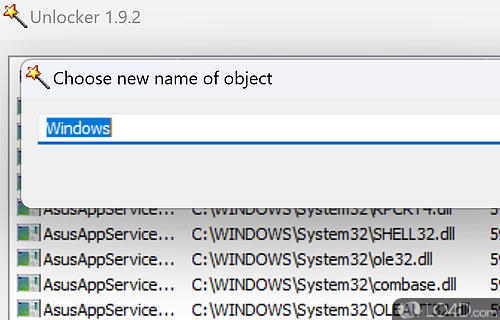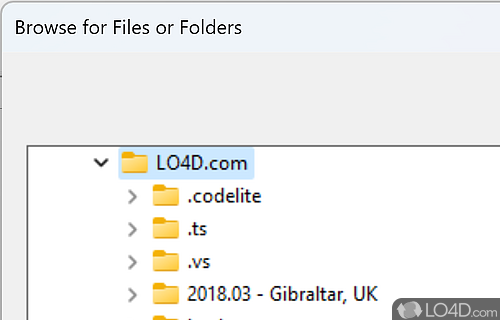Small and useful utility that unblocks, unlocks and kills processes that are using files and folders, opening them up to Windows Explorer.
Unlocker is a small and extremely useful app that can help you take back control over your files and permissions.
Kill a process and unload DLLs if access is denied
If you're a Windows user, it's safe to assume that you've encountered a few frustrating little annoyances along the way. One of the most common problems is when you're unable to delete certain files, which can result in vague error messages like "Cannot delete file: Access is denied." or "The file is in use by another program or user." or "The source or destination file may be in use."
Regarded as the best app of its kind, Unlocker is capable of killing processes, unloading DLLs, deleting index.dat files, and unlocking, deleting, renaming, and moving locked files. It can do all of this without requiring a reboot, which can save you a lot of time and frustration.
A powerful app with powerful utility
Before you start using Unlocker, it's important to note that it can be quite powerful. While it's a tiny app, it's fully capable of killing important processes and deleting critical files from your OS, so use it with caution.
Unlocker has a basic, no-nonsense GUI that makes it easy to access its minimal set of features. After you install the app, you can launch it and browse for the files you want to unlock via the simple Explorer window.
If the app detects the process handles that have various active locks, you'll be provided with a list of all the files or processes from the specific location. You'll also be provided with the means to deal with them. If no locking handles have been found, the utility prompts you to choose an action you want to perform on the selected object. You can choose to either delete, rename, move, or take no action.
Works on all modern variations of Windows
Unlocker is designed to work on basically all versions of Windows, including the latest Win 8, 8.1, 10 and 11. However, users running these systems may notice that the app is not capable of shell integration and that the tray agent visible on older OSes is not present.
It's worth noting that both Vista and Windows 7 users might need to disable the User Account Control feature to use this utility.
The verdict
In conclusion, Unlocker is a must-have for every Windows user out there. Despite its compatibility problems with the latest versions of Windows, Unlocker is still capable of improving your overall user experience. It allows you to take back control over your files or any hanging process that's obstructing that from happening.
Features of Unlocker
- Context Menu: Easily access Unlocker from the context menu.
- Customizable: Customize Unlocker with preferences.
- Delete Locked Files: Delete files and folders even if they are locked.
- Delete on Reboot: Schedule files and folders for deletion on the next reboot.
- Drag and Drop Support: Drag and drop files and folders to Unlocker.
- Easy to Use: Intuitive and easy to use interface.
- Error Messages: Get detailed error messages in case of any issues.
- File Unlocking: Unblock any file or folder that is locked by the system or applications.
- Move or Rename: Move or rename locked or protected files.
- Multiple Files: Unlock multiple files and folders at once.
- Password Protection: Protect files and folders with passwords.
- Process Unlocking: End any process that is locking a file or folder.
- Security Features: Securely delete files and folders to prevent recovery.
- Taskbar Icon: Quick and easy access to Unlocker with the taskbar icon.
- Volume Labels: Change the volume labels of locked files and folders.
Compatibility and License
Unlocker is provided under a freeware license on Windows from file organizer software with no restrictions on usage. Download and installation of this PC software is free and 1.9.2 is the latest version last time we checked.
Is Unlocker for Windows 10 or Windows 11?
Yes. It can run on a PC with Windows 11 or Windows 10. Previous versions of the OS shouldn't be a problem with Windows 8 and Windows 7 having been tested. It comes in both 32-bit and 64-bit downloads.
Filed under:
- Unlocker Download
- Free File Organizer Software
- Unlocker 1.9
- File Unlocking Software
- Software for Windows 11